
华三交换机命令
Vlan 划分与配置
基础记了一点常用命令
int g1/0/1 #进入接口 |
创建交换核心堆叠
核心堆叠是一种网络技术,它允许将多台支持堆叠特性的交换机通过专用的堆叠口连接起来,从逻辑上变成一台交换设备,作为一个整体参与数据转发。
准备两台交换机
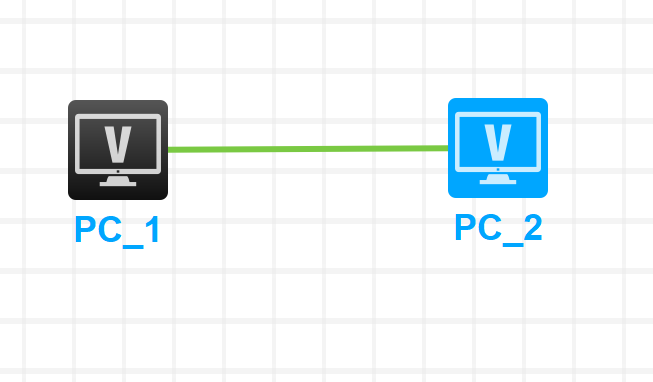
SW1配置
irf domain 10 #配置domain域 |
SW2配置
irf domain 10 #配置domain域 |
完成上述配置后,接线,堆叠完成
dis irf #查看irf配置 |
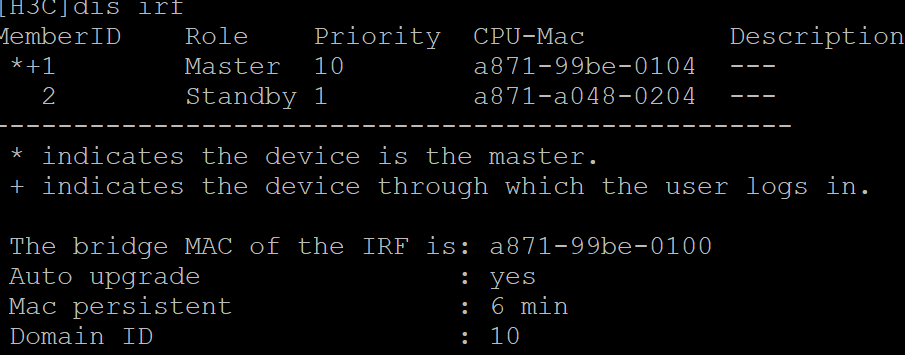
dis irf link #查看irf接口(多用于排错) |
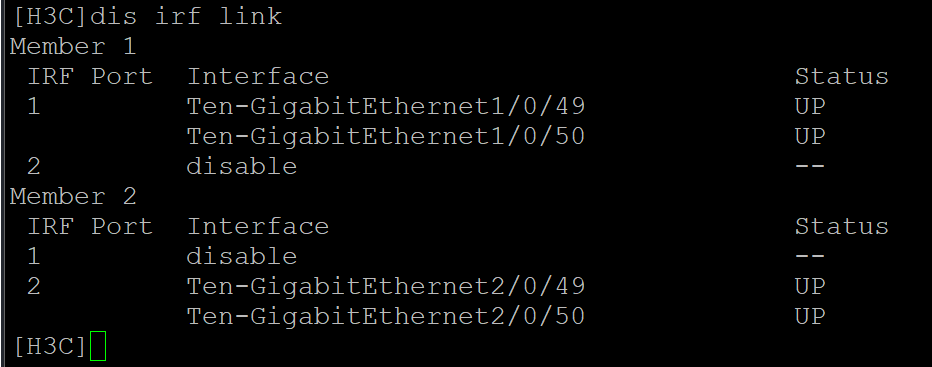
IRF 心跳检测(选做)
静态路由部署与配置
原理:
路由器的核心作用是实现网络互连,数据转发,路由器工作时需要建立和更新路由表,因为路由器互联的是不同网段,因此能隔离广播,能快速转发分组数据。
路由表,简单说来就是指挥数据如何发送到目的地的表
实验准备两台路由器,两台PC
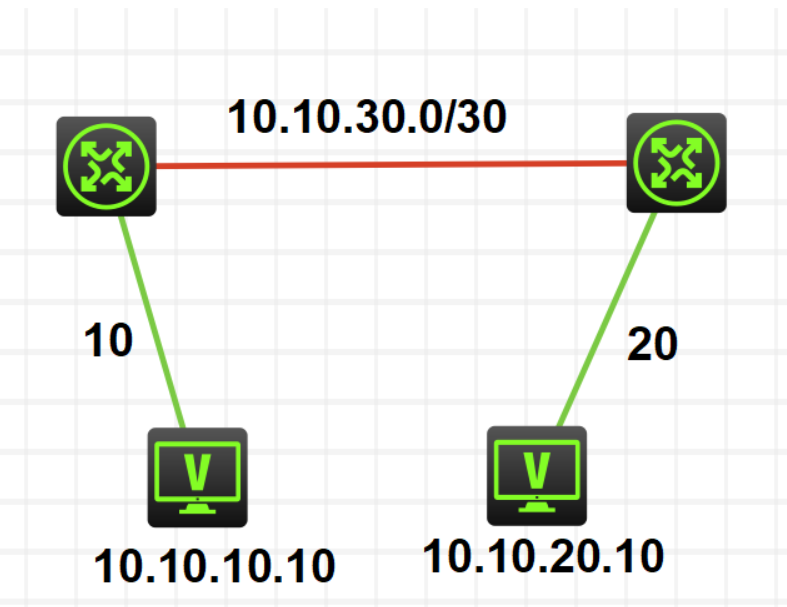
拓扑搭建完成后先使用ping测试网络是否连通
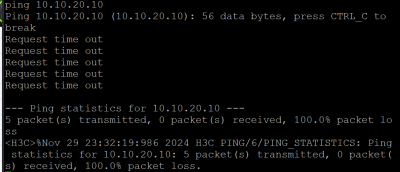
ping不通是因为路由无法正常的找到IP地址发送数据包
静态路由
[RAT-1]ip route-static 10.10.20.0 24 10.10.30.2 |
成功ping通!
查看一下路由表 可以看到路由已经添加了
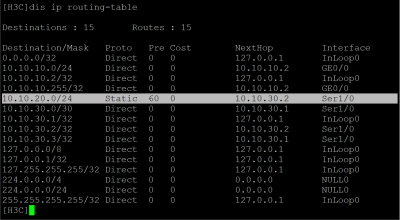
默认路由
[RAT-1]ip route-static 0.0.0.0 0 10.10.30.2 |
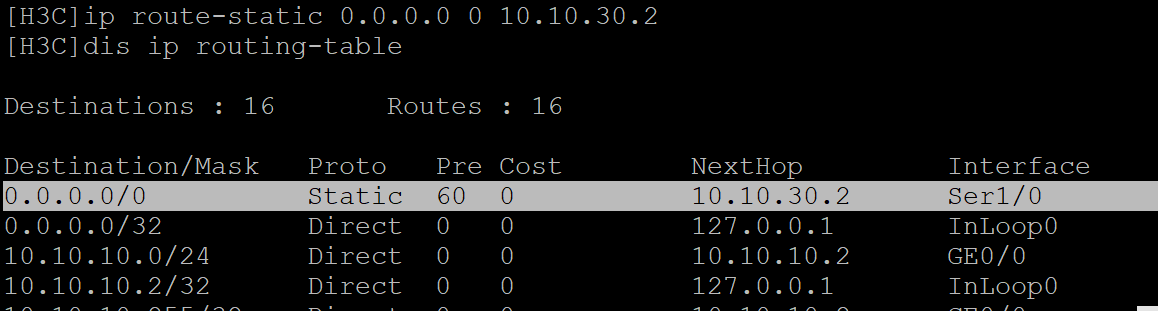
华三OSPF配置
技术简介
实验拓扑
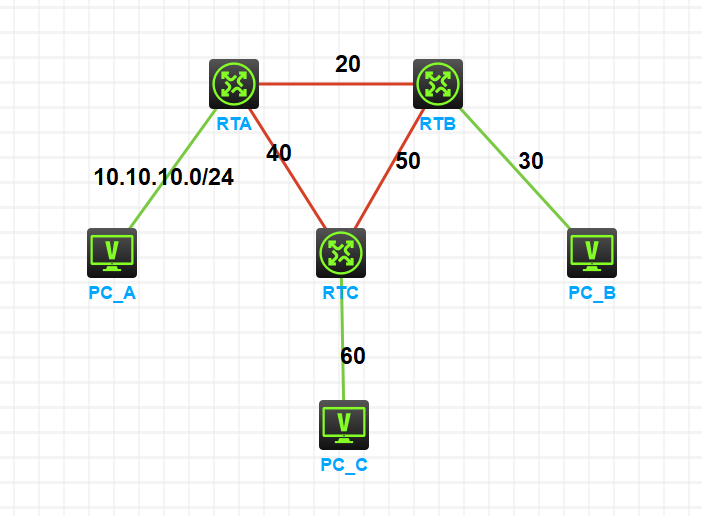
基础配置
OSPF单域配置
RTA |
RTB |
RTC |
OSPF多域配置
在OSPF中,必须有一个骨干区域(通常为Area 0),所有其他区域必须直接或间接地连接到骨干区域。骨干区域负责在不同区域之间传递路由信息
#ip 地址配置同上 |
网络访问控制
访问控制列表ACl
ACL简介
ACL(Access Control List,访问控制列表)是一系列用于识别报文流的规则的集合。这里的规则是指描述报文匹配条件的判断语句,匹配条件可以是报文的源地址、目的地址、端口号等。设备依据ACL规则识别出特定的报文,并根据预先设定的策略对其进行处理,最常见的应用就是使用ACL进行报文过滤。此外,ACL还可应用于诸如路由、安全、QoS等业务中识别报文,对这些报文的具体处理方式由应用ACL的业务模块来决定
基本ACL
基本ACL根据报文的源IP地址来制订规则,对报文进行匹配
NAPT+telent
拓扑图
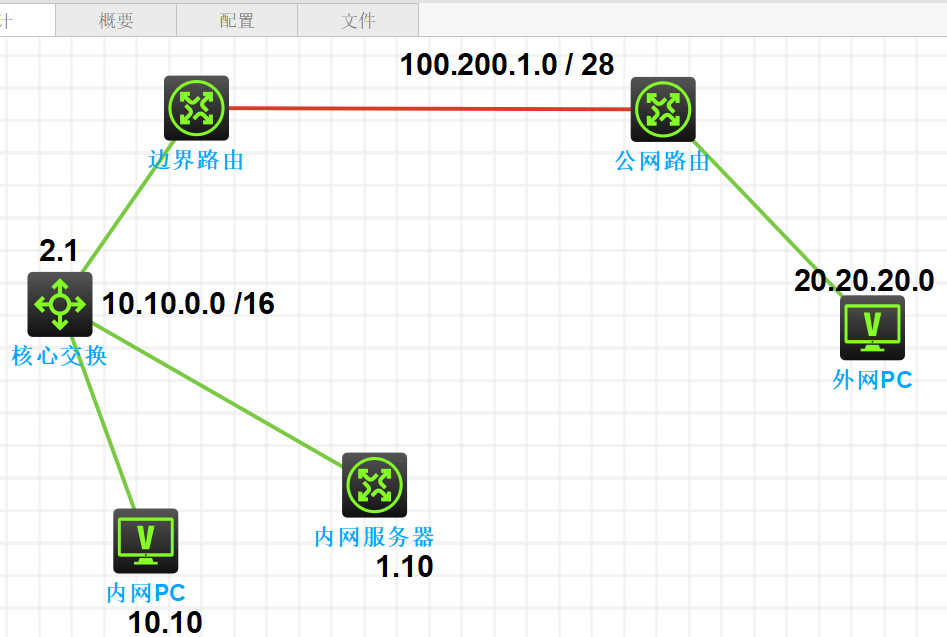
内网PC
ip add 10.10.10.10 24 |
内网服务器
int g0/0 |
核心交换
int vlan1 |
带宽路由
int g0/0 |
公网路由
int s1/0 |
外网PC
ip add 20.20.20.10 24 |
此时先在内网测试telnet 服务是否失败
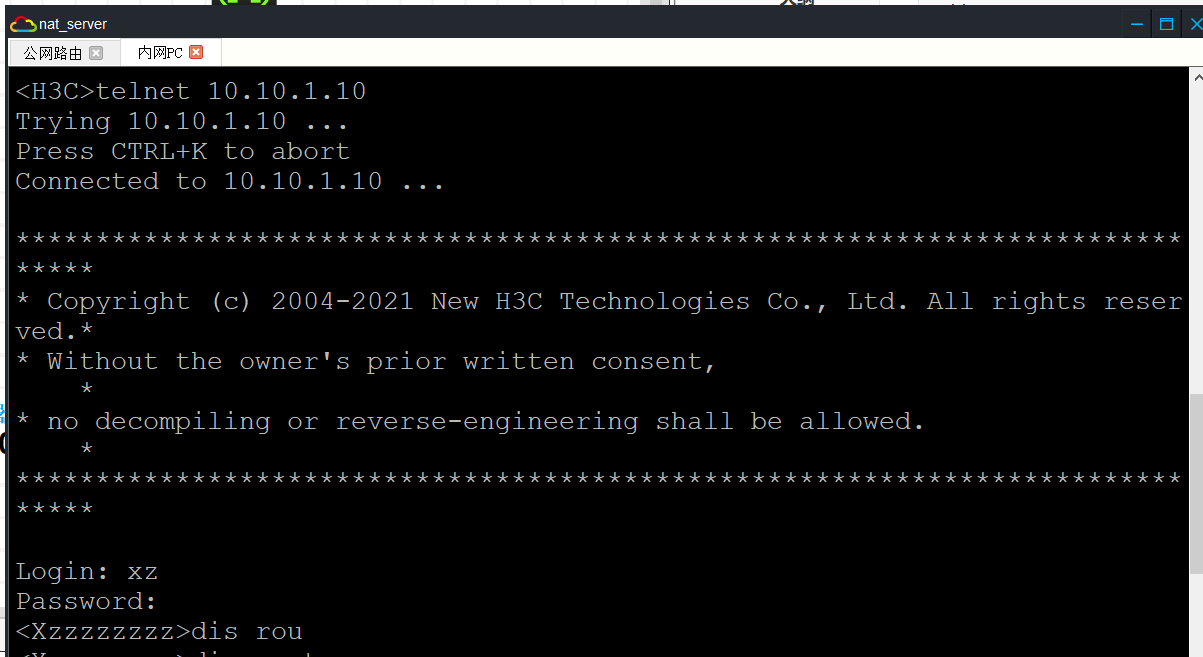
内网成功访问 telnet
外网PC试一下
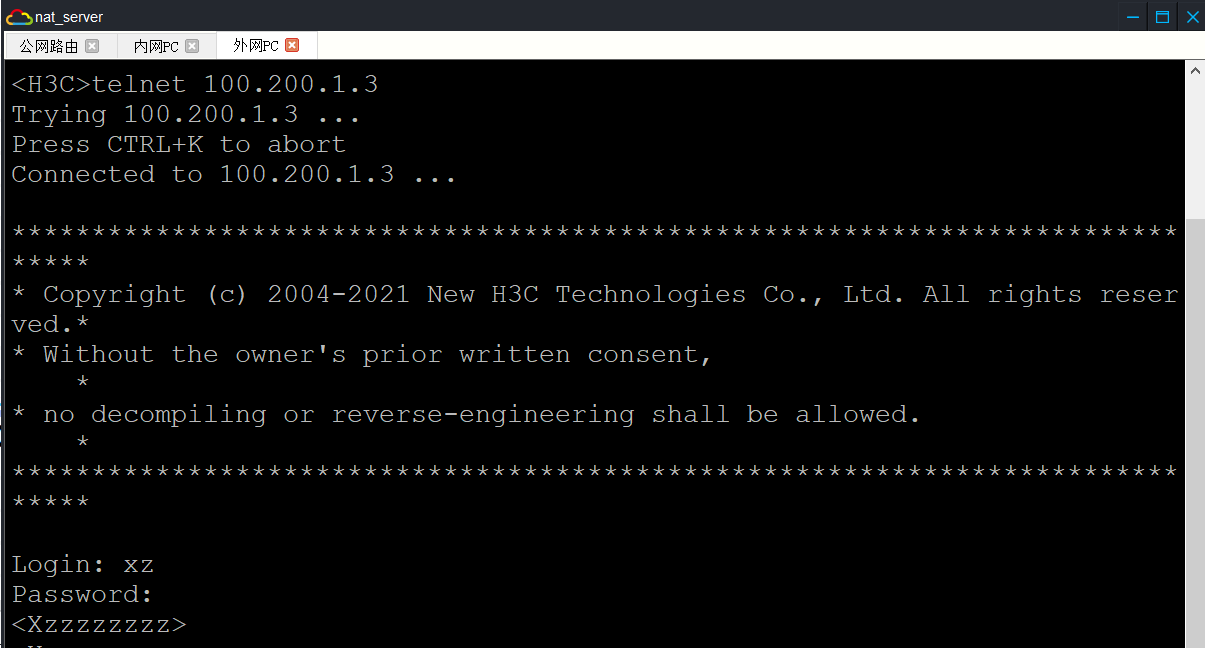
大成功!
恭喜你学会了NAT server + telnet
ppp
#PAP认证
RTA |
RTB |
#MP
创建MP口
RTA配置 |
RTB配置 |
验证配置
dis int br |
期末作业
PC
pc1 |
S2&S3
#S2 |
S1
v 100 |
R1
int g0/0 |
R2
int mp 1 |
S4
v 100 |
禁止ping
SW1 |
禁止telnet
SW1 |
ospf导入默认路由
SW1 |
chap 认证服务
主认证方R2 |

